

Đăng bằng tiếng Anh luôn cho các bạn dễ làm!
To send push notifications, you need to sign up for a free GCM (Google Cloud Messaging) account, and get Project Number, and also API key.
If you have several websites in your account, then please add each website as a new project, and follow the same steps for each website, so that in the end you would have a Project Number and API key for each website.
1. Log into https://console.developers.google.com with your Google account.
2. Click on Top menu "Select a project" and then "Create a project..."

3. Choose your project name - for example, enter your website domain. Then click "Yes" in the last setting and agree to Terms of Service, and click "Create" button.

4. To get you Project number, Click on the three vertical dots at top-right, just next to your account image and then Click on 'Project Information'. Once you click on 'Project Information', a modal will pop open which will have your Project number.

5. Copy the Project number (highlighted in the screenshot below) and send it to your account manager:

1. In the 'Overview' tab, under the Google APIs tab, search for "Google Cloud Messaging" and click on the 'Google Cloud Messaging' result on top.

2. In the screen that comes next, just click on 'Enable':

3. Now click on "Credentials" in left menu:

4. Inside 'Create Credentials' tab, click on 'Create Credentials' drop down and choose 'API key'.

5. It will ask you for the type of API key to create. Choose 'Server Key'.

6. Give your key a name and click on 'Create'

7. Copy the API key and send it to your account manager.
http://help.maxtraffic.com/i54-getting-project-number-api-key
Tip:Bài viết, video, hình ảnh, vui lòng gửi về địa chỉ email: Phavaphugmail.com
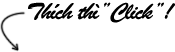
 Giờ ra chơi trải nghiệm sáng tạo và ra mắt các câu lạc bộ...
Giờ ra chơi trải nghiệm sáng tạo và ra mắt các câu lạc bộ...
Giờ ra chơi trải nghiệm sáng tạo và ra mắt các câu lạc bộ năm 2019
 Chi đoàn trường THCS Trần Quang Khải phối hợp cùng đoàn xã...
Chi đoàn trường THCS Trần Quang Khải phối hợp cùng đoàn xã...
Chi đoàn trường THCS Trần Quang Khải phối hợp cùng đoàn xã Hoà Sơn tổ chức lễ...
 VIDEO MỚI NHẤT
VIDEO MỚI NHẤT
@Thảo Lê mình chuyển qua hết bên này rồi nhé! có gì bạn xem...
cho e hỏi tên các cuốn sách mà cô lien đã chia sẻ ạ
Thầy Thành thiết kế cái ảnh đẹp quá. :) (y)